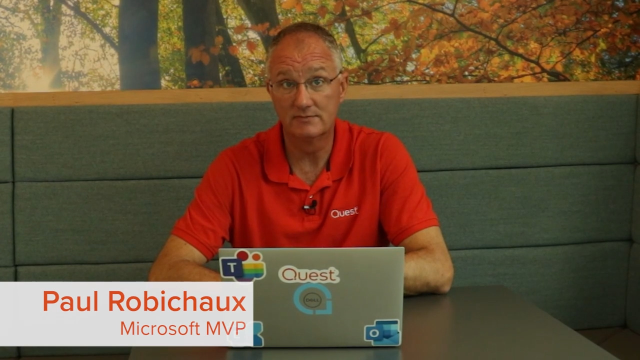 05:37
05:37
Quest is the go-to software vendor for everything Microsoft. With Quest, you have one partner and one set of Office 365 solutions to address all your migration, management and security needs — across Azure AD, Exchange Online, OneDrive for Business, SharePoint Online and Teams. Whether you’re just migrating to the cloud or need help protecting all the data in it.
With Quest, you can move all your workloads to Office 365 with little to no disruption to end users; reduce the time, clicks and scripts to manage your cloud; extend your existing security and compliance framework to your ever-evolving Office 365 environment; gain comprehensive data backup and recovery to protect against known and unknown problems
